The idea that blogs generate a personal brand is as old as the “blogosphere”. It’s one of those topics that rages through the blog world every few months. Inexorably the discussion winds its way to the idea that a blog is linked exclusively to the creators of its content. This makes a blog, no matter what side of the discussion you fall on, the online representation of a personal brand that is as strong as a brand generated by an online business.
And just as corporate brands are affected by the performance of their Web sites, a personal brand can suffer just as much when something causes the performance of a blog Web site to degrade in the eyes of the visitors. For me, although my personal brand is not a large one, this happened yesterday when Disqus upgraded to multiple databases during the middle of the day, causing my site to slow to a crawl.
I will restrain my comments on mid-day maintenance for another time.
The focus of this post is the effect that site performance has on personal branding. In my case, the fact that my blog site slowed to a near standstill in the middle of the day likely left visitors with the impression that my blog about Web performance was not practicing what it preached.
For any personal brand, this is not a good thing.
In my case, I was able to draw on my experience to quickly identify and resolve the issue. Performance returned to normal when I temporarily disabled the Disqus plugin (it has since been reactivated). However, if I hadn’t been paying attention, this performance degradation could have continued, increasing the negative effect on my personal brand.
Like many blogs, Disqus is only one of the outside services I have embedded in my site design. Sites today rely on AdSense, Lookery, Google Analytics, Statcounter, Omniture, Lijit, and on goes the list. These services have become as omnipresent in blogs as the content. What needs to be remembered is that these add-ons are often overlooked as performance inhibitors.
Many of these services are built using the new models of the over-hyped and mis-understood Web 2.0. These services start small, and, as Shel Israel discussed yesterday, need to focus on scalability in order to grow and be seen as successful, rather than cool, but a bit flaky. As a result, these blog-centric services may affect performance to a far greater extent than the third-party apps used by well-established, commercial Web sites.
I am not claiming that any one of these services in and of themselves causes any form of slowdown. Each has its own challenges with scaling, capacity, and success. It is the sheer number of the services that are used by blog designers and authors poses the greatest potential problem when attempting to debug performance slowdowns or outages. The question in these instances, in the heat of a particularly stressful moment in time, is always: Is it my site or the third-party?
The advice I give is that spoken by Michael Dell: You can’t manage what you can’t measure. Yesterday, I initiated monitoring of my personal Disqus community page, so I could understand how this service affected my continuing Web performance. I suggest that you do the same, but not just of this third-party. You need to understand how all of the third-party apps you use affect how your personal brand performance is perceived.
Why is this important? In the mind of the visitor, the performance problem is always with your site. As with a corporate site that sees a sudden rise in response times or decrease in availability, it does not matter to the visitor what the underlying cause of the issue is. All they see is that your site, your brand (personal or corporate), is not as strong or reliable as they had been led to believe.
The lesson that I learned yesterday, one that I have taught to so many companies but not heeded myself, is that monitoring the performance of all aspects of your site is critical. And while you as the blog designer or writer might not directly control the third-party content you embed in your site, you must consider how it affects your personal brand when something goes wrong.
You can then make an informed decision on whether the benefit of any one third-party app is outweighed by the negative effect it has on your site performance and, by extension, your personal brand.

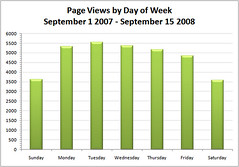

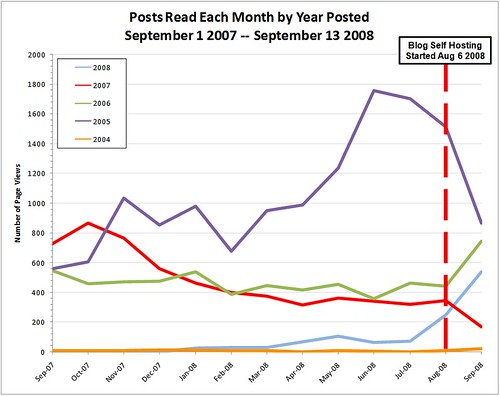
 It’s critical to your business. It affects revenue. It’s how people who can’t come to you perceive you.
It’s critical to your business. It affects revenue. It’s how people who can’t come to you perceive you.