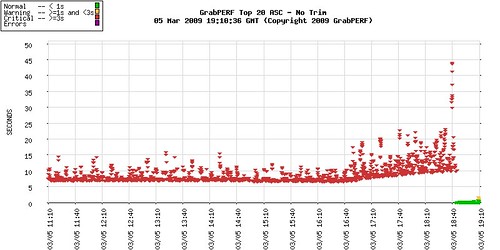Budgets are shrinking. Resources are tight or shrinking. In a recent post, I discussed how ideas that I had been a proponent of for 2-3 years suddenly became extremely valuable to companies during the downturn of 2001-2003.
This downturn is a different beast. This means that you will need more than basic technical smarts to get through. To survive in the world of e-commerce for the next 18 months, here are some strategies you should take to heart.
- Clean up the cruft. Development and infrastructure changes are going to slow during the downturn – accept this. So do a code audit. Make sure that your applications aren’t calling files that no longer exist. Get rid of (backup and archive or Sarbanes-Oxley will bite your butt) old directories or application code that is no longer supported or maintained. In other words, do your Spring cleaning.
- Take care of the annoyances. In the rush to get code out or fix issues, little things that could help your site are often overlooked. Take the time now to optimize your images, minify your JS files, ensure your CSS files only contain styles that you use. Tune your SQL queries. Optimize your app code. All those things that got lost in the rush to get stuff out the door. As Microsoft and Apple have realized, people want performance, not more features.
- Make your site Browser Neutral. I work for a firm that allows me to view various sites with different OS/browser combinations easily and recommend to clients that they do the same. I hang my head when I look at my own blog and realize that it is not Browser Neutral. Take some time to investigate to how to eliminate this frustrating annoyance that makes people cranky and doubt your technical savvy.
- Get to know your visitors/customers. Unlike a ‘real’ store, you can’t step out onto the floor and talk to customers. But you can do this far more easily in today’s world than ever before. In the past, visitor analytics would have been the extent to which a company would have gone to determine information about their visitors/customers. Today, Twitter, Facebook, and all other manner of social sites make listening and talking to customers much easier. Just remember to be real.
- Get to know the people you work with. Just like getting to know your visitors/customers, you need to spend some time getting to know people in your organization. I know this sounds like manager-speak, but if you have contacts in Finance, Product Management, Operations, Admin, you are more likely to be able to more effectively due your job. If you understand the ebb and flow and stresses that are going on outside your little enclosed silo, you can place things in a larger perspective. While social-networking may work here, be careful to back it up with face-to-face contact.
- Get to know people! I made a number of contacts in the last downturn by taking my key interests (Web compression, Web caching) and turning them into sites, published articles, and one failed conference appearance (contact me if you want to hear more). Over the years these contacts have had me comment on their posts, edit their books, and keep them up-to-date on where I think the latest trends are headed. Going into this downturn, I have a whole group of new contacts that I am building on to do the same things. People aren’t bad, they’re just misunderstood.
- Read the fine business plan. I know these things are evil. They are in horrible management-speak. So don’t read it that way: Active read it. Make notes in the columns. Turn it into a MindMap (that’s what I did this year). Extract the meaning of what the goals of the business are and how the Web site fits into it. If you understand what the rest of the business is doing and what their challenges are, your problems will have context!
- Know what the next big thing is. While the objective of the organization in a downturn is to try and be more efficient with fewer resources, remember that you have to take time (whatever you have left) to know what’s coming next that could affect your Web site. Read the tech news. Understand the fundamentals that are driving the latest ideas. Keep on top of security. Sometimes a side-project that uses a technology that is new can become a bigger part of your site when resources free up.
I know these are general, but when this downturn started, I looked back on what worked for me during the last downturn. These are a few of the things that got me through, kept me busy, and helped me make an impact on the company and industry I am in.
These things also don’t hurt your reputation, as you become known as someone who understands the industry, the business, and the customers.